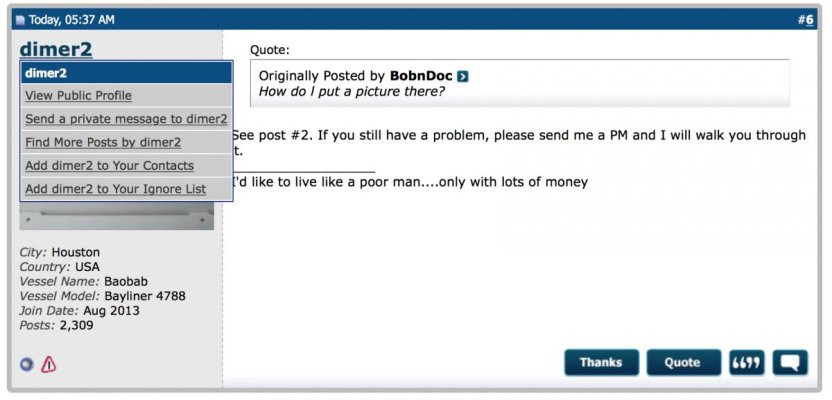You are using an out of date browser. It may not display this or other websites correctly.
You should upgrade or use an alternative browser.
You should upgrade or use an alternative browser.
Profile pic
- Thread starter poczatek
- Start date
The friendliest place on the web for anyone who enjoys boating.
If you have answers, please help by responding to the unanswered posts.
If you have answers, please help by responding to the unanswered posts.
rochepoint
Guru
- Joined
- Apr 4, 2009
- Messages
- 1,747
- Location
- Sidney BC, Canada
- Vessel Name
- Roche Point
- Vessel Make
- 1985 Cheer Men PT38 Sedan
How do I get my profile pic on my posts. Thanks
Hi
It is not your profile picture that shows on your post it is your avatar that shows.
Go to user CP and scroll down till you see "Edit Avatar" and put a photo there.
Attachments
poczatek
Veteran Member
- Joined
- Dec 5, 2017
- Messages
- 39
- Location
- usa
- Vessel Name
- Lil' Toot
- Vessel Make
- Marine Trader 34 Double Cabin
Thanks for the help. There we go. Along the way to a two year rebuild on my Marine Trader 34. Not sure I'll get it done in two years; but planning to cruise it to Florida and keep her there.
Comodave
Moderator Emeritus
- Joined
- Jul 2, 2015
- Messages
- 21,273
- Location
- Au Gres, MI
- Vessel Name
- Black Dog
- Vessel Make
- Formula 41PC
Thanks for the info, finally got a photo to show up.
Thanks for the info, finally got a photo to show up.
How do l put a picture there?
dimer2
Moderator Emeritus
How do l put a picture there?
See post #2. If you still have a problem, please send me a PM and I will walk you through it.
rochepoint
Guru
- Joined
- Apr 4, 2009
- Messages
- 1,747
- Location
- Sidney BC, Canada
- Vessel Name
- Roche Point
- Vessel Make
- 1985 Cheer Men PT38 Sedan
rochepoint
Guru
- Joined
- Apr 4, 2009
- Messages
- 1,747
- Location
- Sidney BC, Canada
- Vessel Name
- Roche Point
- Vessel Make
- 1985 Cheer Men PT38 Sedan
Hi Dimer2
Thanks for the offer. I ‘m new to TF and not very good with computers. So let’s start with “how to send a PM”.
Just click on his name above his avatar, you will then see a drop down menu and click on "Send a private message to dimer2", a new screen will appear and type your message.......

Attachments
- Joined
- Apr 15, 2008
- Messages
- 13,731
- Location
- California Delta
- Vessel Name
- FlyWright
- Vessel Make
- 1977 Marshall Californian 34 LRC
Thanks for the help, guys! Much appreciated.
All newbies, take a look at the top of this section (How to Use the Forum, Site News and Account Concerns) and you'll see the top post that is a "sticky" post...meaning it always stays at the top of the list. I've added a link below.
This thread will walk you through most issues folks have when they first start using the forum software. If that doesn't help, feel free to post a question. We have lots of helpful folks here on Trawler Forum to assist if you can't figure it out with the guidance provided.
http://www.trawlerforum.com/forums/s22/forums-101-set-up-your-account-|-help-tips-etc-5739.html
Cheers!
All newbies, take a look at the top of this section (How to Use the Forum, Site News and Account Concerns) and you'll see the top post that is a "sticky" post...meaning it always stays at the top of the list. I've added a link below.
This thread will walk you through most issues folks have when they first start using the forum software. If that doesn't help, feel free to post a question. We have lots of helpful folks here on Trawler Forum to assist if you can't figure it out with the guidance provided.
http://www.trawlerforum.com/forums/s22/forums-101-set-up-your-account-|-help-tips-etc-5739.html
Cheers!
Similar threads
- Replies
- 79
- Views
- 3K
- Replies
- 0
- Views
- 569
- Replies
- 4
- Views
- 925
- Replies
- 7
- Views
- 826