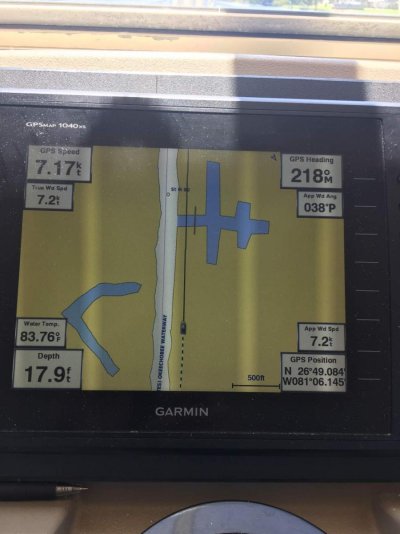You are using an out of date browser. It may not display this or other websites correctly.
You should upgrade or use an alternative browser.
You should upgrade or use an alternative browser.
The magenta line
- Thread starter cardude01
- Start date
The friendliest place on the web for anyone who enjoys boating.
If you have answers, please help by responding to the unanswered posts.
If you have answers, please help by responding to the unanswered posts.
seasalt007
Guru
Same thing happened to me at the exact same place on my Simrad NSS16 Evo 2 using an updated Navionics chip.
Maybe it's the eclipse. (Just kidding- it IS frustrating and you're not alone)
If you search around in The Hull Truth you'll find many, many similar complaints. Garmin isn't the only brand with negative reviews but they get a lot more comments because there are so many Garmin units out there. I have the same unit as you on my center console - it seems to be consistently accurate.
It may simply be that the "base information" about that area was wrong to start with. Or it could be the specific map. Is it a genuine Garmin map?
If you search around in The Hull Truth you'll find many, many similar complaints. Garmin isn't the only brand with negative reviews but they get a lot more comments because there are so many Garmin units out there. I have the same unit as you on my center console - it seems to be consistently accurate.
It may simply be that the "base information" about that area was wrong to start with. Or it could be the specific map. Is it a genuine Garmin map?
It has nothing to do with the magenta line and since the GPS is normally accurate to ten feet or so, it's the chart. And since the electronic charts are copies pf paper charts, it's the paper chart where the problem lies.
As boaters, we should be aware of where we are and rely on more than just our charts. Look up from the screen and follow the canal or markers and you'll be fine.
As boaters, we should be aware of where we are and rely on more than just our charts. Look up from the screen and follow the canal or markers and you'll be fine.
Tom.B
Moderator Emeritus
- Joined
- Jul 30, 2009
- Messages
- 5,839
- Location
- USA
- Vessel Name
- Skinny Dippin'
- Vessel Make
- Navigator 4200 Classic
As boaters, we should be aware of where we are and rely on more than just our charts. Look up from the screen and follow the canal or markers and you'll be fine.
But but but... some people think that anything but electronic charts are DANGEROUS!!! What's a captain to do?!?!?



(FYI-the previous statement was meant as a sarcastic joke)
(these aren't the driods you're looking for)
(move along)
cardude01
Guru
- Joined
- Nov 26, 2012
- Messages
- 5,290
- Location
- USA
- Vessel Name
- Bijou
- Vessel Make
- 2008 Island Packet PY/SP
Yeah I've just using my eyes and lining up the reds and greens.
Just an FYI, right before the Monterrey bridge near Stuart, heading West, there was a floating red can and next to it my depth finder showed 1.2 feet under the keel. That seemed shallow.
Maybe it drug.
Just an FYI, right before the Monterrey bridge near Stuart, heading West, there was a floating red can and next to it my depth finder showed 1.2 feet under the keel. That seemed shallow.
Maybe it drug.
Xsbank
Guru
- Joined
- Sep 7, 2013
- Messages
- 3,791
- Location
- Canada
- Vessel Name
- Gwaii Haanas
- Vessel Make
- Custom Aluminum 52
My new Si-Tex plotter came with a new Navionics Gold card. When compared to my iPad and my Mark1 Eyeball, the Navionics was about 200 meters BEHIND where my actual position was.
They sent me a new C-map chip and its bang on. Even though I have Navionics on my iPad, it's on my sh*t-list right now.
They sent me a new C-map chip and its bang on. Even though I have Navionics on my iPad, it's on my sh*t-list right now.
- Joined
- Jan 9, 2014
- Messages
- 4,180
- Location
- USA
- Vessel Name
- N/A
- Vessel Make
- 1999 Mainship 350 Trawler
Yeah I've just using my eyes and lining up the reds and greens.
Just an FYI, right before the Monterrey bridge near Stuart, heading West, there was a floating red can and next to it my depth finder showed 1.2 feet under the keel. That seemed shallow.
Maybe it drug.
Green = Can
Red = Nun
At low tide in windy conditions, ATONs can wander a bit.
Bay Pelican
Moderator Emeritus
How come my auto GPS doesn't take me over water.
Bigsfish
Guru
- Joined
- Aug 29, 2016
- Messages
- 2,987
- Location
- USA
- Vessel Name
- Gotcha
- Vessel Make
- Grand Banks. Heritage. 54
The original chart that was used was off (datum from Charts not updated in one hundred years) and it filters to the electronic charts. I'm always amazed at how my radar will place the shoreline off from the radar overlay electronic chart. Never use just one source of information when navigating.
what_barnacles
Guru
How come my auto GPS doesn't take me over water.
Because they are programmed to take you over empty fields and cliffs.
Pgitug
Guru
When you are traveling in a man made ditch the chart is "Mapped" where as most waterways are "Charted". What ever that means. So I have been told.
That being said, there are places where the magenta line and even the "White Depth Road" are wrong. Always remember that the nav markers you see in front of your boat take priority over that electronic thing at your helm.
Good example:
The following Blue Charts picture shows the ICW just south of the Savannah River. But if you look at your Navionics Gold chart, the White Road puts you on the wrong side of the two reds. Which is solid rock two feet under water!
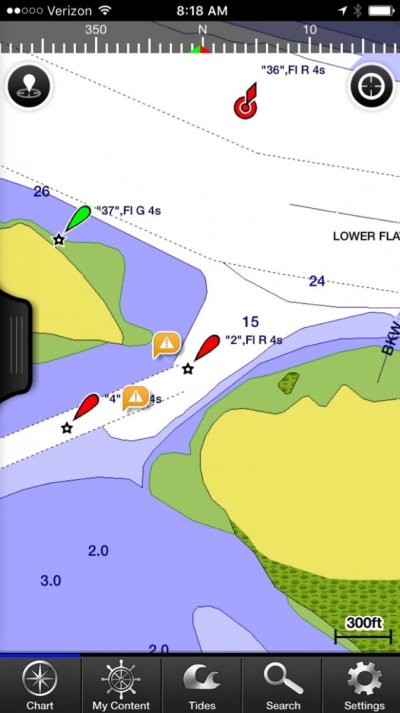
Happy Travels
[emoji41]
That being said, there are places where the magenta line and even the "White Depth Road" are wrong. Always remember that the nav markers you see in front of your boat take priority over that electronic thing at your helm.
Good example:
The following Blue Charts picture shows the ICW just south of the Savannah River. But if you look at your Navionics Gold chart, the White Road puts you on the wrong side of the two reds. Which is solid rock two feet under water!
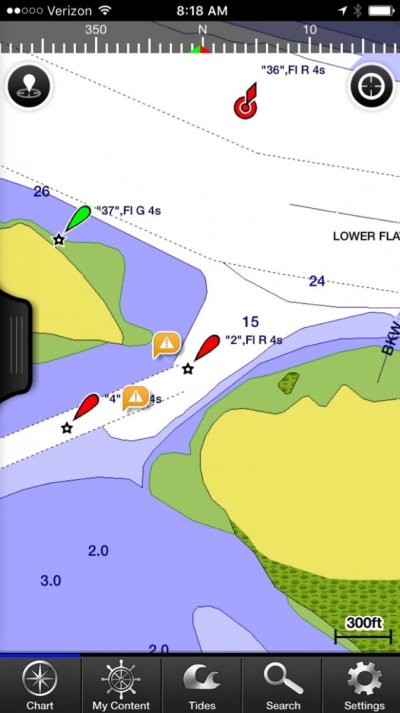
Happy Travels
[emoji41]
Similar threads
- Replies
- 31
- Views
- 3K