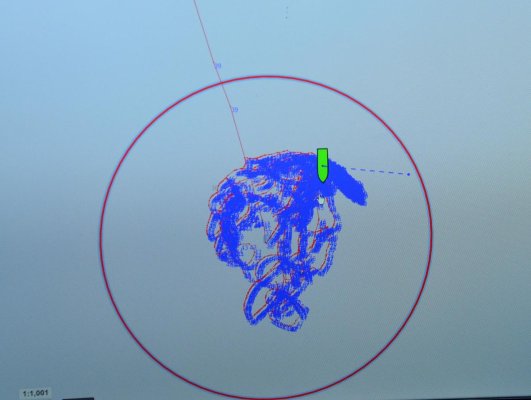Haven't put the NEMO in yet but I think Twistedtree was in the beta program and had good things to say about it. It's not cheap, being twice what the CE software costs but being underway almost 120 days a year, I view things a little differently.
Tom
Yes, I have been Beta testing it for over a year now. One of these days I'll write a blog article, but here's a quick summary:
- Nemo is essentially the interface to all your marine electronics. It connects to your marine electronics two standard using the two standard interfaces (NMEA 2000 and NMEA 0183), and connect to your computer via ethernet.
- Because it connects to your computer via ethernet and not USB or serial ports, it actually works reliably. No drives are required, which is the source of most evil in Windows.
- The NMEA 0183 interfaces are correct RS-422 interfaces, not RS232 which so many people use. The two are NOT the same, and are NOT compatible by design and by specification. Using RS232 to interface to marine electronics is just asking for a flaky, unreliable system.
- It supports four 0183 inputs, so you can bring in data from a number of sensors without requiring external multiplexers. This reduces complexity, reduces the number of failure points, and reduces cost.
- It supports two 0183 outputs. This lets you directly control an autopilot via 0183, and other devices as well.
- In addition to interfacing all your data to Coastal Explorer, Nemo also sends the data on ethernet using a de-facto UDP standard. Other devices on your network can pick up and use this data, like ipad apps, CE running on a laptop, etc.
- It has excellent NMEA 2000 support including superior source data selection. With N2K, all data from all sensors is on the network at the same time. As a result, it's up to each listening device to decide which sensors it wants to use. This is referred to as Source Selection, and some vendors do ti a lot better than others. The simplest devices will automatically pick one of each sensor type, and typically they will fail over to another if the first fails. But you have no control over which it picks.
Better devices preset you with a list of available devices and let you pick which you want to use. At least this lets you ensure the system is using the best of each device type that you might have. If the selected sensor fails, some will automatically switch to something else, where others require you do in and make a new choice.
The best devices present you with a list of available sensors and let you prioritize their use, picking which you want to be primary, which is secondary, and so fourth. CE+Nemo does this better than anyone else, allowing you to prioritize and arbitrary number of devices. The only other product I'v encountered that comes close it the Furuno NavPilot which let's you prioritize up to three devices for each data type.
- Nemo passe "native" N2K data back and fourth between CE and the N2K network. This means that the actual N2K messages pass through to CE and it processes and interprets them. And CE send N2K messages which nemo relays to the N2K network. LOTS of other N2K interfaces don't do this, but rather translate the between N2K and 0183, communicating with the computer only via 0183. Translation between the two is NOT 1 for 1, and can sometimes be quite nessy. Plus you lose all ability to do source selection for your N2K sensors. Nemo does this correctly.
- Nemo can also translate between its connected 0183 and N2K interfaces. The provides a bridging function between the two that otherwise requires dedicated converter devices. And it does this translation MUCH better than any other device that I've used, allowing you to select individual sentences/PGNs that you want translated, selecting the update frequency, and of course using proper source selection. The is NO OTHER DEVICE out there that can do this.
- Nemo might seem expensive (I think list is $699), but when you look at what it replaces, it's a real bargain. First, if you are going to add proper RS-422 data interfaces to your PC, it's going to cost you. Yes, you can get RS-232 USB adapters for about 5 cents each, but remember, they are not compatible with NMEA 0183, and although they will probably appear to work, it will be unreliable. I used one once in a pinch, and all seemed to work OK. But when I looked at the actual sentences being received by CE, a significant portion of them were corrupted. Enough made it through OK for things to mostly work, but do you really want corrupted data running around you navigation system? I sure don't.
Anyway, an ethernet-connected 4 port RS-422 interface can cost $300-$500. So right there is probably 60% of the cost.
Then an N2K interface will cost another $200 or so, and they are all USB connected. That means they only work with the computer they are plugged into, and you have the associated driver nightmares. Nemo gives you the same capability, plus more. The data is on the network, so any CE (or other) systems can see it. And you are spared the driver fiasco. At this point you have pretty much covered the cost of Nemo.
Oh, and because nemo puts the data on the network, it eliminates the need for one of the many devices that do that as a dedicated function. There's another couple hundred $$ saved.
Then, if you have any data translation conversion required between N2K and 0183, then you really start coming out ahead with Nemo. I have already replaced two $200 converters, and expect to replace two more. That's $800 worth of converters eliminated
- And in good Rose Point fashion, the product is reliable, simple to use, easy to update over the internet, etc.
When you consider what you get for the $$ your spend a dedicated chart plotter, or how much more software like MaxSea costs, and how it solves none of the data interfacing problems, I think CE + Nemo is a real bargain.