janice142
Guru
- Joined
- Oct 12, 2011
- Messages
- 1,238
- Location
- USofA
- Vessel Name
- Seaweed
- Vessel Make
- Schucker mini-trawler
I have about 100 DVDs aboard Seaweed and enjoy watching them. I'd like to join this millennium (hi WifeyB) so wish to turn them into something I can save to a hard-drive.
Speak slowly please.
And, to make it more difficult I need to save them with closed captioning if at all possible. Plus I like the bonus features.
The "plan" is to connect to a tv via a usb to a big hard drive. I'm considering a 1 terabyte size. I do want them all on one hard-drive.
Besides how to do it, is there anything I need to know?
Do the digital versions last "forever" as long as the drive is not corrupted?
I have all real DVDs (no bootlegs)
Any copying will involve purchase of something. My netbook doesn't have a slot for a DVD.
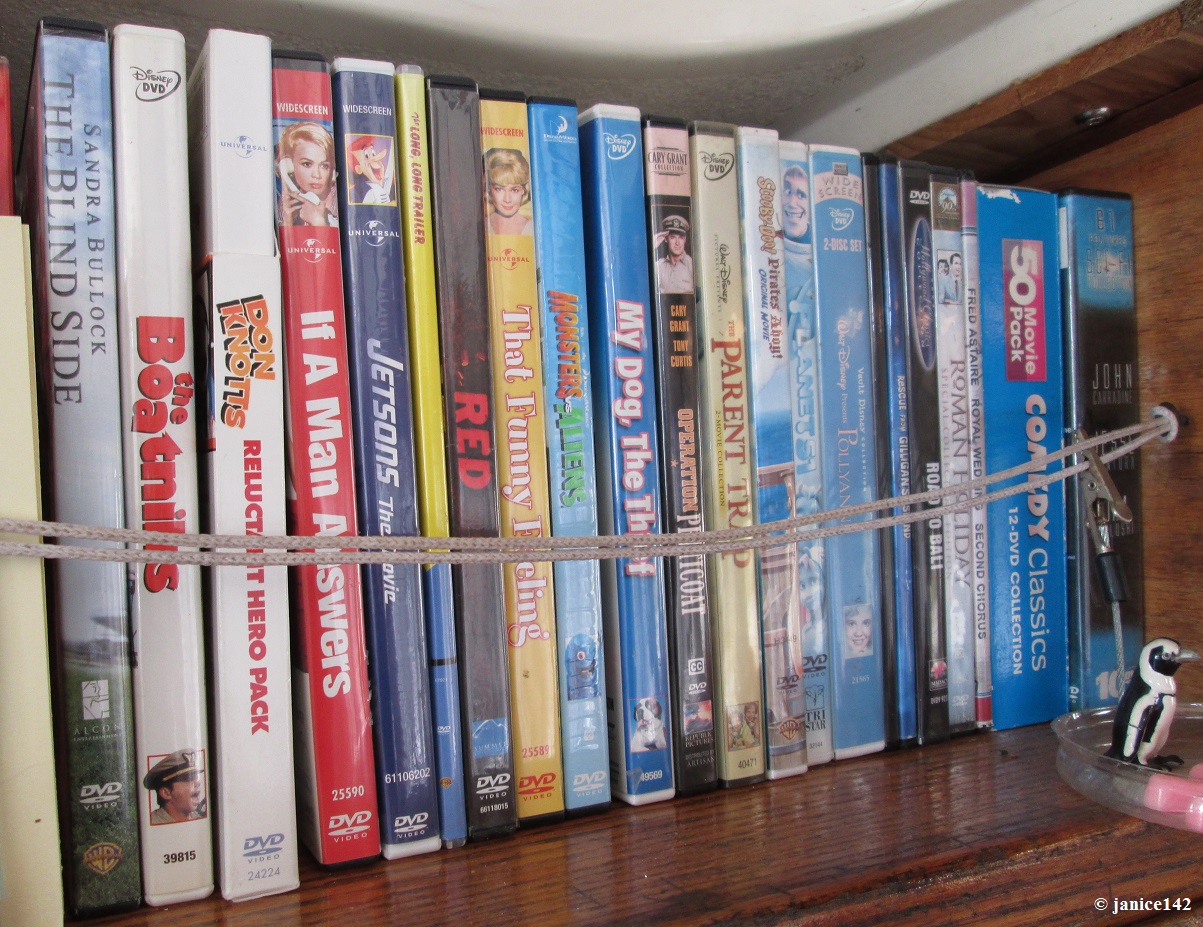
And thanks for any advice. I did search this forum and came up blank. I'm sure it's been discussed a year or three back but I cannot find that thread. And by now new stuff is probably out anyway, so....!
Thank you.
Speak slowly please.
And, to make it more difficult I need to save them with closed captioning if at all possible. Plus I like the bonus features.
The "plan" is to connect to a tv via a usb to a big hard drive. I'm considering a 1 terabyte size. I do want them all on one hard-drive.
Besides how to do it, is there anything I need to know?
Do the digital versions last "forever" as long as the drive is not corrupted?
I have all real DVDs (no bootlegs)
Any copying will involve purchase of something. My netbook doesn't have a slot for a DVD.
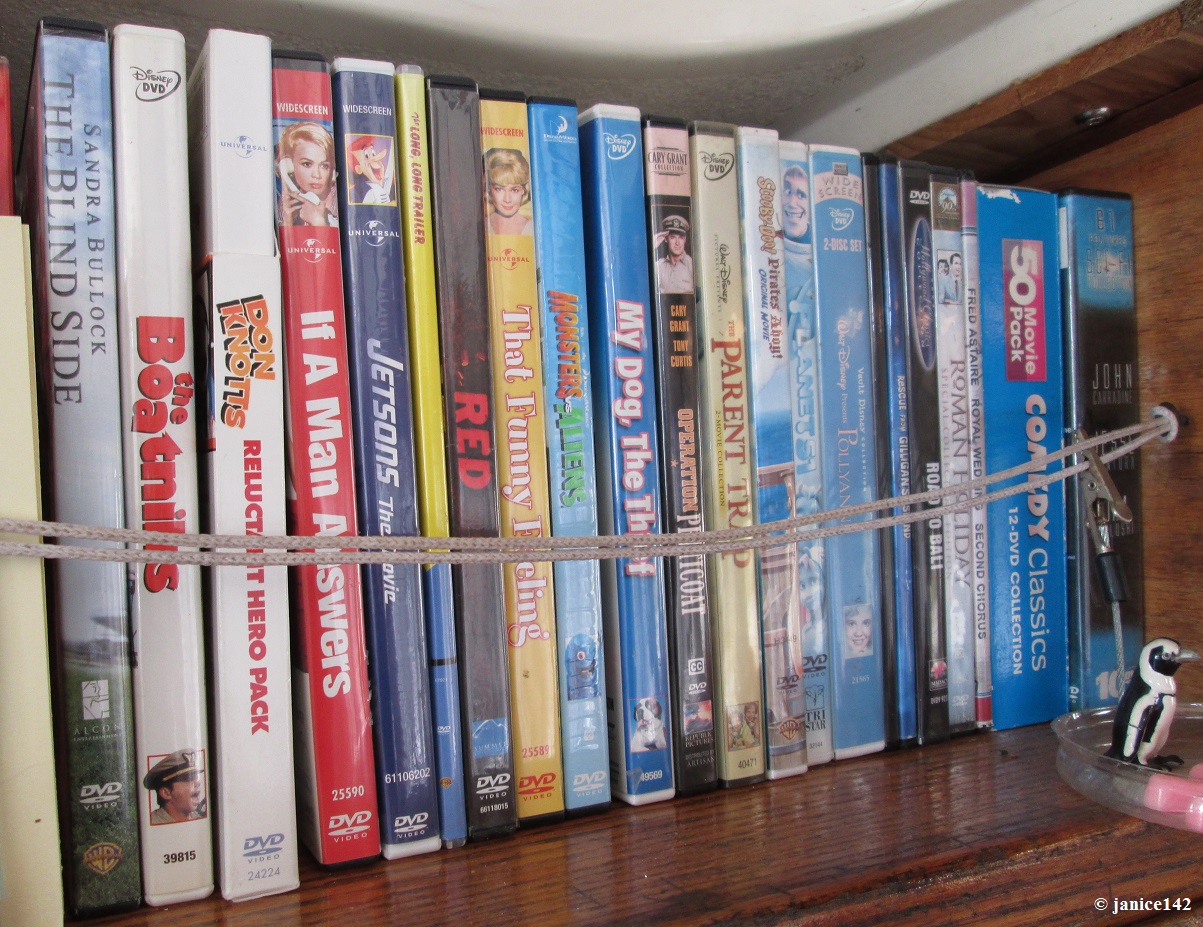
And thanks for any advice. I did search this forum and came up blank. I'm sure it's been discussed a year or three back but I cannot find that thread. And by now new stuff is probably out anyway, so....!
Thank you.
