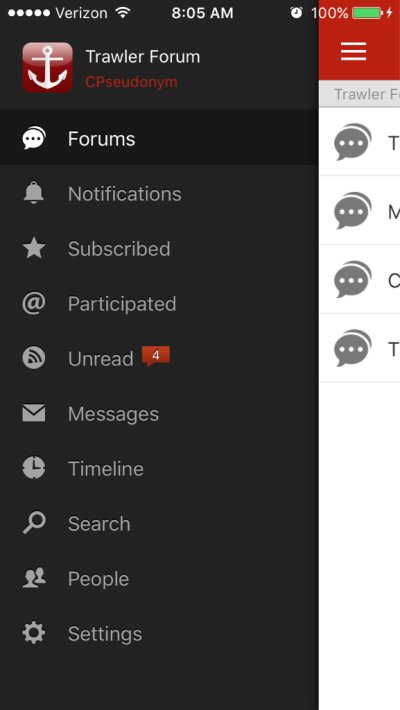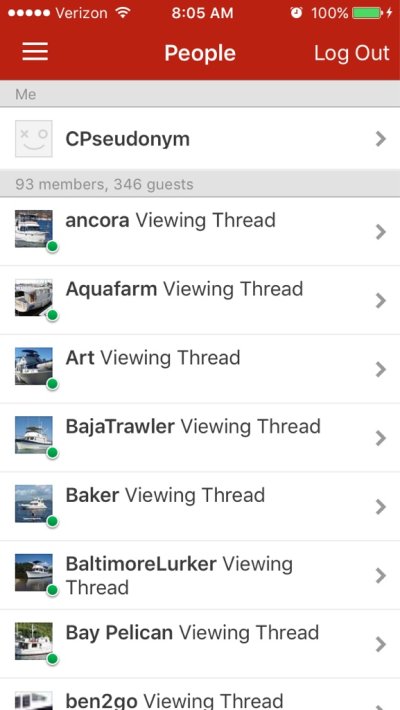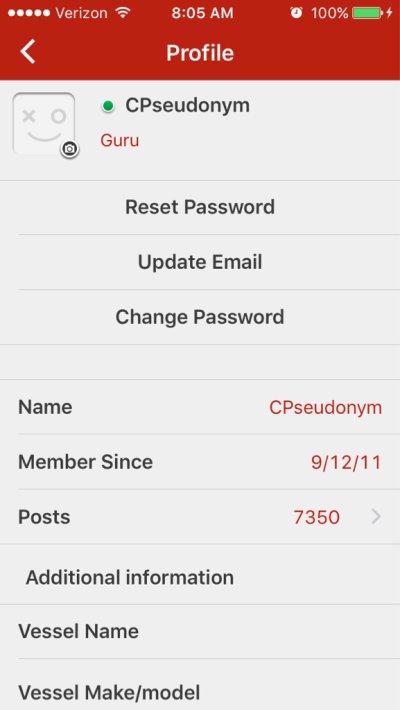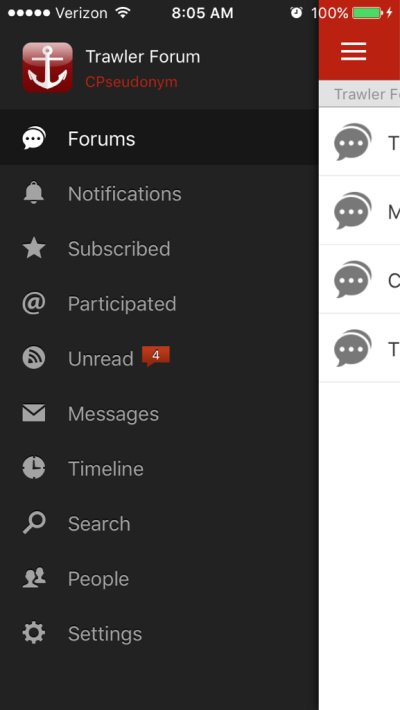You are using an out of date browser. It may not display this or other websites correctly.
You should upgrade or use an alternative browser.
You should upgrade or use an alternative browser.
Changing profile Photo
- Thread starter Capecodder
- Start date
The friendliest place on the web for anyone who enjoys boating.
If you have answers, please help by responding to the unanswered posts.
If you have answers, please help by responding to the unanswered posts.
- Joined
- Apr 15, 2008
- Messages
- 13,731
- Location
- California Delta
- Vessel Name
- FlyWright
- Vessel Make
- 1977 Marshall Californian 34 LRC
Can't help with iPad instructions, but there are 2 photos that often get confused.
The profile photo is the pic shown on your PUBLIC PROFILE page. Yours shows your trawler as shown above.
There's also the avatar as shown net to your name. That is changed on the USER CP page.
The profile photo is the pic shown on your PUBLIC PROFILE page. Yours shows your trawler as shown above.
There's also the avatar as shown net to your name. That is changed on the USER CP page.
CPseudonym
Moderator Emeritus
Attachments
Capecodder
Senior Member
Can't help with iPad instructions, but there are 2 photos that often get confused.
The profile photo is the pic shown on your PUBLIC PROFILE page. Yours shows your trawler as shown above.
There's also the avatar as shown net to your name. That is changed on the USER CP page.
Thank you, I was confused, can I blame it on teak dust?

- Joined
- Jun 25, 2008
- Messages
- 10,104
- Location
- Australia
- Vessel Name
- Now boatless - sold 6/2018
- Vessel Make
- Had a Clipper (CHB) 34
Thank you, I was confused, can I blame it on teak dust?
Sounds as good an excuse as any.
Thanks Craig. Ever feel like coming back..?

Similar threads
- Replies
- 79
- Views
- 3K
- Replies
- 5
- Views
- 429
- Replies
- 1
- Views
- 1K