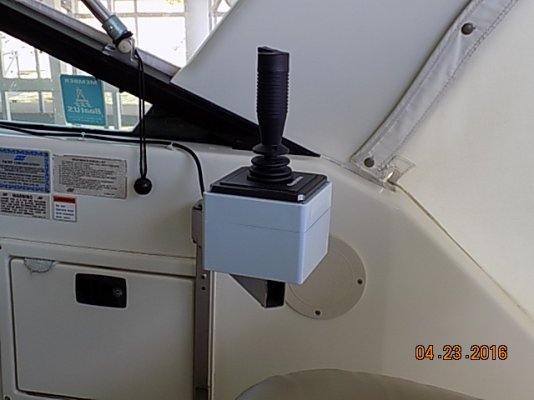Avoid Scams.
Our classifieds are free and anyone registered here is welcome to post an ad.
Be aware that there are unscrupulous folks out there. Avoid any interaction that seems odd to you or �feels� wrong. Inquiries from unknown buyers, buyers �agents� and other non-traditional approaches should be treated with extreme caution.
Beware of unsolicited contacts offering to put you in touch with someone else who is buying or selling via e-mail or text.
Do not post your e-mail address or phone number in a classifieds ad.
Hints that you may be dealing with a Scammer:
- Seller or Buyer approaches you via a direct email or PM and then steers you to an off-site communication method (text or email).
- No posts or very few forum posts.
- Recent forum membership
- Insists on conducting negotiations via email or text rather than PM
- Requires payment via Bank Transfer, BitCoin/CryptoCurrency, WesternUnion or other unsecured method.
- Buyer or Seller suggests Paypal "Friends and Family" payment. Paypal is a good way to arrange payment but an invoice for goods and services should be used rather than "Friends and Family". "Friends and Family" avoids fees BUT there is no recourse if the transaction runs aground. Friends and Family is for gifts only. There is no protection for Friends and Family transactions, so never ever use it to buy something.
- Declines to allow viewing the item before proceeding with the transaction.