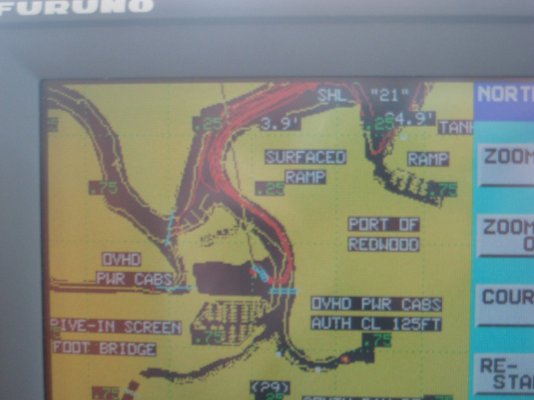JC
Member
- Joined
- Sep 16, 2010
- Messages
- 22
In a good natured way. We purchased our Albin 28 just a few months ago. It came with a 10 year old Furuno 1650 Chartplotter. After getting the boat out here, the local Furuno dealer was nice enough to come to the boat and spend an hour with me, teaching me how to work all the electronics. At the end of the session, he determined that I need to order the Navionics chip that covers SF Bay (the boat was bought in MD).
Fast forward 2 months. The chip has arrived and works fine in the unit. BUT I seem to be getting tracks for more than just my boat! I went through the process to clear all the tracks off, and after a week, more appeared again. The tracks go to parts of the Bay I have never been to, even to other slips in the marina we use. And no, nobody else is using my boat. I tried to explain all this to the Furuno retailer and he was amused (he is aware just how much of a rookie I am). He calmly explianed that the set could not possibly be picking up other boats tracks. So what the hell are all these lines??? They are not depth contours, they are lines just like the track of my boat, and they go to other slips in my marina, and other marinas.
Anybody ever see this before?
Fast forward 2 months. The chip has arrived and works fine in the unit. BUT I seem to be getting tracks for more than just my boat! I went through the process to clear all the tracks off, and after a week, more appeared again. The tracks go to parts of the Bay I have never been to, even to other slips in the marina we use. And no, nobody else is using my boat. I tried to explain all this to the Furuno retailer and he was amused (he is aware just how much of a rookie I am). He calmly explianed that the set could not possibly be picking up other boats tracks. So what the hell are all these lines??? They are not depth contours, they are lines just like the track of my boat, and they go to other slips in my marina, and other marinas.
Anybody ever see this before?