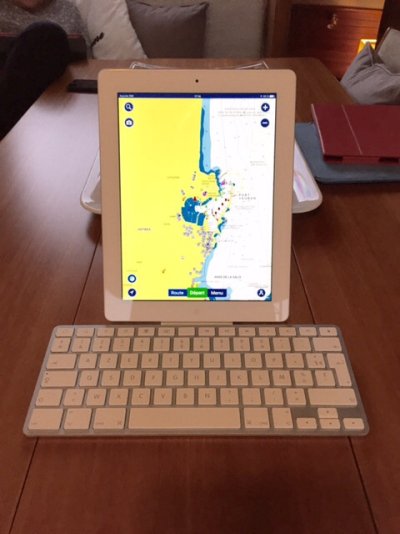fryedaze
Guru
- Joined
- Sep 4, 2011
- Messages
- 1,721
- Location
- USA
- Vessel Name
- Fryedaze
- Vessel Make
- MC 42 (Overseas Co) Monk 42
The Admiral is sitting here planning out a 7 day trip from Longboat to Naples with the Ipad Air and the cruising guide book. The Blue Charts and the Active Captain data make it a snap.