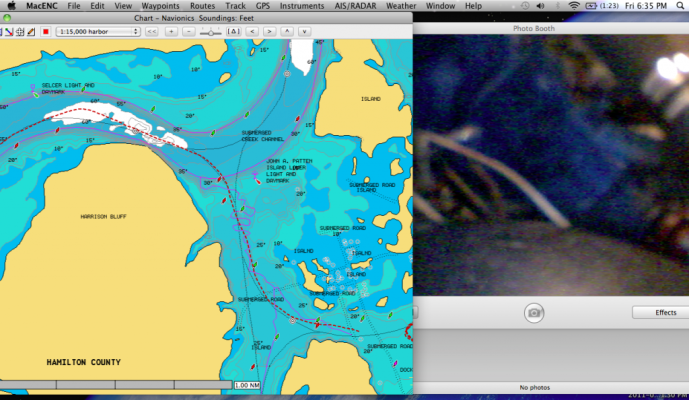Well, I have been wanting to do this for a bit. *Posted in the past here and other forums trying to find a good set up. *Most involved expensive raymarine cameras, dedicated TV monitors, running 12v power, etc. etc. *All of that seemed more complicated than I wanted. *I think I have found the stupid simple solution. *Since I am using my macbook for my GPS, it occurred to me all I need is a webcam. *So- I ran 16' of USB cable from the lower helm down to the engine room. *I set the little webcam up that I already had and it provides a perfect view and doesn't require any additional power besides the USB cable plugged into the macbook. *I plugged it all in and set the cam up in a temporary location and it seems to work perfectly. *I am going to go to the store and getting a higher quality cam tomorrow and build an L-shaped wooden mounting bracket to screw the cam down to and then attach that to a bulkhead. *In playing around with it I am pretty sure I can set a cam angle up where I can see the trans, the shaft, the dripless shaft seal, as well as the racor vacuum gauge. *Since it's on my macbook I can adjust my screen size for the GPS program I use and/or minimize the webcam screen. *I am curious- has anyone utilized this simple set up and if so, how well have you found it to work for you? *Attached is a screen shot of my GPS program and the webcam screen up at the same time. *The cam pic is fuzzy as it is a cheap cam (thus my planning to upgrade tomorrow) and it's out of focus (it was super zoomed in) and not pointed where I ended up finding the right angle (note to self- it is hard to adjust an engine room cam when no one else is there to tell you what the cam is showing and it means you have to climb in and out of the engine room!) but I think you get the idea. *We should be testing it out on our weekend trip next week but I thought I'd see if anyone else has tried this and found it to be a workable, long term solution. *I definitely like the affordability factor! *The good thing is I should still be able to see it up on the bridge since I ran the dual screen cable to the bridge for the flatscreen I will be mounting up there once the weather stays warm long enough to make being on the bridge actually fun.

You are using an out of date browser. It may not display this or other websites correctly.
You should upgrade or use an alternative browser.
You should upgrade or use an alternative browser.
A simple engine room camera set up
- Thread starter Woodsong
- Start date
The friendliest place on the web for anyone who enjoys boating.
If you have answers, please help by responding to the unanswered posts.
If you have answers, please help by responding to the unanswered posts.
Bendit
Senior Member
- Joined
- Nov 25, 2007
- Messages
- 323
- Location
- New Zealand
- Vessel Name
- Pioneer
- Vessel Make
- Westcoaster 53 converted to pleasure
I too use a laptop for navigation (although a PC, not*a Mac) so am very interested in this idea. Will you have to*install extra lights to get clear pics? My ER is very dark with the lid down.
I would still visit the ER every couple of hours on a long voyage, but if an alarm goes off, a pic would be very helpful.
I would still visit the ER every couple of hours on a long voyage, but if an alarm goes off, a pic would be very helpful.
Woodsong
Guru
Jeff,
The screenshot in my post above, while fuzzy and out of focus, was taken with the engine room light on. I bought a higher quality webcam today and am going to fabricate a wooden mounting bracket to mount it on tomorrow. Once I get it adjusted, etc. it should work like a charm (or at least it seems to in theory and just sitting in the slip @ the dock!).
The screenshot in my post above, while fuzzy and out of focus, was taken with the engine room light on. I bought a higher quality webcam today and am going to fabricate a wooden mounting bracket to mount it on tomorrow. Once I get it adjusted, etc. it should work like a charm (or at least it seems to in theory and just sitting in the slip @ the dock!).
hollywood8118
Guru
- Joined
- Nov 16, 2009
- Messages
- 2,381
- Location
- USA
- Vessel Name
- " OTTER "
- Vessel Make
- Ocean Alexander Europa 40
Codger2
Guru
- Joined
- Oct 11, 2007
- Messages
- 6,691
- Location
- US
- Vessel Name
- Circuit Breaker
- Vessel Make
- 2021..22' Duffy Cuddy cabin
$195 here.hollywood8118 wrote:"I thought about the same setup but wasnt impressed with the web cams... my entire setup for a low lux color cam and the monitor was less than
$ 200."
*
-- Edited by SeaHorse II on Wednesday 2nd of February 2011 09:49:53 AM
Attachments
Codger2
Guru
- Joined
- Oct 11, 2007
- Messages
- 6,691
- Location
- US
- Vessel Name
- Circuit Breaker
- Vessel Make
- 2021..22' Duffy Cuddy cabin
No, I never did.Old Stone wrote:Sorry if I can't recall, but did you give us the info on that Lo Lux?
A good friend of mine who owns the local electronics shop I deal with did the
installation and billed me $195. All I can tell you is that the camera is an
extremely lo lux camera, with a ring of LEDs surrounding the lens. You can see
the engine in total darkness but the photo in my post is with the ER lights on & is
much clearer.
He also fabricated an "L" shape bracket that the camera is mounted to.* A wing
nut allows me to point and secure it in almost any direction as it is not
controllable from the panel.
Since the camera is a black & white picture only, I put diapers in strategic
locations (ie: oil pan, fuel filter, etc) which allows me to see a contrast much
faster than waiting for a puddle to get deep enough to attract my attention.
Though, I will be the first to admit that the camera is no substitute for an actual
inspection of the ER, I can tell you it's just like "Preparation H". Over time (a
cruise) it really reduces the "pucker factor."
*
ralphyost
Senior Member
I've been running engine room cams since 2007. I love it.
THe EASIEST way to install them, and provide the ability to have as many cams you want, is to use WIRELESS CAMs. THen all you need to do is provide the power to each cam.
I have a Defever 41 and I always have my laptop up on the fly bridge, where I have a nice laptop holder. With the wireless cams, I set up a wireless Local Area Network to the laptop. I am currently using Axis 207W cameras but am about to change them. Nothing wrong with them but they are loaners and I will have to return them this year.
Here are some images from the cams themselves, which can capture JPG files.
This picture is a few years old. I call this BILGECAM because I can see the lowest point in my bilge
http://tinyurl.com/4m5cewf
This one is to view my fuel filter vacum gauges
[url]http://tinyurl.com/2u8t4lg[/url]
R.
THe EASIEST way to install them, and provide the ability to have as many cams you want, is to use WIRELESS CAMs. THen all you need to do is provide the power to each cam.
I have a Defever 41 and I always have my laptop up on the fly bridge, where I have a nice laptop holder. With the wireless cams, I set up a wireless Local Area Network to the laptop. I am currently using Axis 207W cameras but am about to change them. Nothing wrong with them but they are loaners and I will have to return them this year.
Here are some images from the cams themselves, which can capture JPG files.
This picture is a few years old. I call this BILGECAM because I can see the lowest point in my bilge
http://tinyurl.com/4m5cewf
This one is to view my fuel filter vacum gauges
[url]http://tinyurl.com/2u8t4lg[/url]
R.
JD
Guru
Ralph, I sent you an email.ralphyost wrote:
I've been running engine room cams since 2007. I love it.
THe EASIEST way to install them, and provide the ability to have as many cams you want, is to use WIRELESS CAMs. THen all you need to do is provide the power to each cam.
I have a Defever 41 and I always have my laptop up on the fly bridge, where I have a nice laptop holder. With the wireless cams, I set up a wireless Local Area Network to the laptop. I am currently using Axis 207W cameras but am about to change them. Nothing wrong with them but they are loaners and I will have to return them this year.
Here are some images from the cams themselves, which can capture JPG files.
This picture is a few years old. I call this BILGECAM because I can see the lowest point in my bilge
http://tinyurl.com/4m5cewf
This one is to view my fuel filter vacum gauges
[url]http://tinyurl.com/2u8t4lg[/url]
R.
*
ksanders
Moderator Emeritus
I like the idea of the wireless web cams. Havent taken the time to do it yet, but it would be easy.
Currently I have a LAN on the boat with dedicated communitations to the web, and a sensaphone web600 for the alarm system. An Access Point provides connectivity while on board.
I can browse to the web600 while away and check things. It also e-mails me if theres a alarm.
Putting in some web cams would allow me to see the boat from home, nice idea. The cameras would be great while onboard.
I'm also going to add a subnet for the Furuno network so its accessable from a PC.
Currently I have a LAN on the boat with dedicated communitations to the web, and a sensaphone web600 for the alarm system. An Access Point provides connectivity while on board.
I can browse to the web600 while away and check things. It also e-mails me if theres a alarm.
Putting in some web cams would allow me to see the boat from home, nice idea. The cameras would be great while onboard.
I'm also going to add a subnet for the Furuno network so its accessable from a PC.
Similar threads
- Replies
- 10
- Views
- 1K
- Replies
- 7
- Views
- 4K
- Replies
- 212
- Views
- 26K
- Locked
- Replies
- 0
- Views
- 826
Latest posts
-
-
-
-
-
Fixing boats in Exotic Places - are new boats really that bad?
- Latest: twistedtree
-
-
-