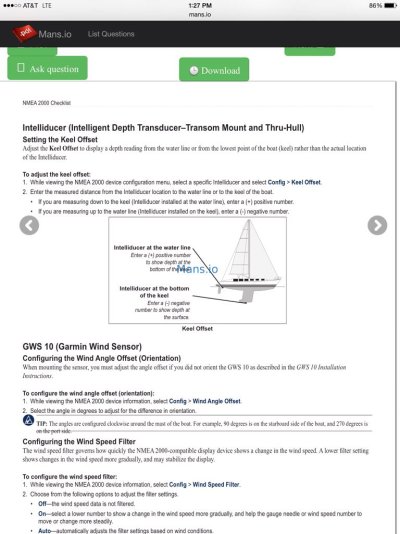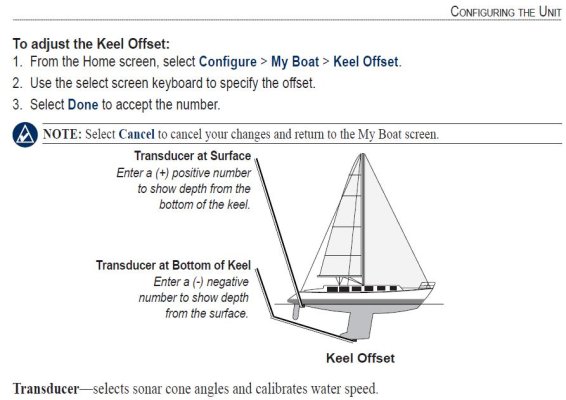cardude01
Guru
- Joined
- Nov 26, 2012
- Messages
- 5,290
- Location
- USA
- Vessel Name
- Bijou
- Vessel Make
- 2008 Island Packet PY/SP
I have a Garmin plotter and a Raymarine transducer (didn't want to change transducers when I upgraded plotters). I can't get the keel offset function to save my keel size. Is that because I don't have a Garmin transducer, or am I just doing it wrong?
I sent an email to Garmin support but thought someone here might know the answer.
I sent an email to Garmin support but thought someone here might know the answer.
Last edited: