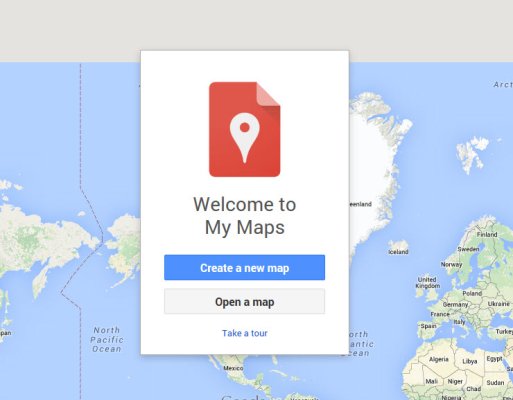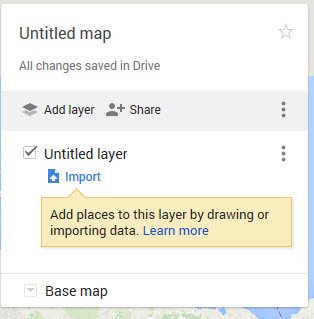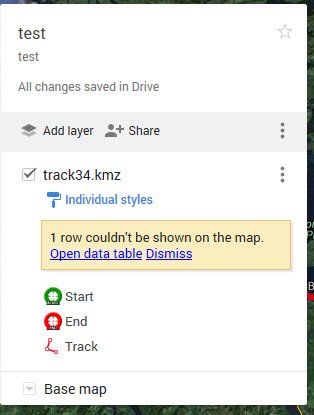nmuir
Senior Member
We are back, after having an amazing trip of a few weeks in Hakai / up north, a week Rivers/Smith Inlets, a week in the Broughtons, and 2 weeks in Desolation.
Some have asked about updates. I thought a blog would be a good place to dump all the info / photos with no idea on how much work would be involved! I have created a bit of a monster for myself but will see it though.
As of today I am only up to posting 19 of 42, but feel free to take a look. Please ignore the inevitable typos - I'll clean those up later. The trip logs are there for all legs but no other content past post 19.
The voyages of the Redoubt : Table of Contents
Comments are welcome back here or PM me.
Cheers, Neil
Some have asked about updates. I thought a blog would be a good place to dump all the info / photos with no idea on how much work would be involved! I have created a bit of a monster for myself but will see it though.
As of today I am only up to posting 19 of 42, but feel free to take a look. Please ignore the inevitable typos - I'll clean those up later. The trip logs are there for all legs but no other content past post 19.
The voyages of the Redoubt : Table of Contents
Comments are welcome back here or PM me.
Cheers, Neil