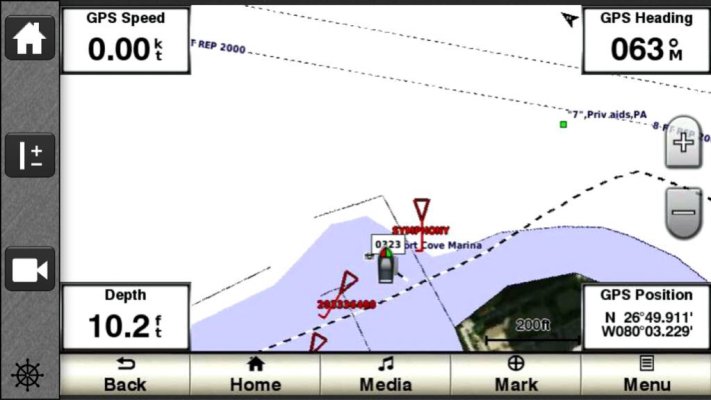wyoboater
Senior Member
- Joined
- Aug 16, 2014
- Messages
- 483
- Location
- USA
- Vessel Name
- In Disguise
- Vessel Make
- 1985 Mainship 40 DC
I want to use all of the useful aps (Active Captain, USCG, etc etc) but I don't want to use a phone to do it. I would like to find a suitable laptop that I can also integrate into my Garmin chartplotter, etc and use it for navigation. Any ideas/recommendations? And no, I don't want to debate phone v laptop, I just want the best laptop for the job.
Thanks in advance!
Thanks in advance!