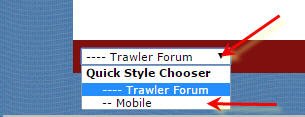We have a new browsing option to view the site while on mobile devices.
As you know the forum has a mobile app that you can download and use for mobile browsing but we now have a second option as well, with no download needed. The forum has a new mobile view that you can select or unselect.
When you navigate to the site on a mobile device you should see the new mobile skin (unless you are using the mobile app). If you don't have the app loaded on your device you will receive the prompt to download it - you can just dismiss the prompt and continue on to the mobile skin.
If you want to see the full site instead, you can scroll all the way down to the bottom of the page and there is a link to return to the full site view. The mobile skin is a great option for a small screen and designed to be fast and light. Not every feature of the full site is supported but for daily browsing and posting it should be awesome.
If you are browsing on a large tablet you may not see the mobile skin automatically but again can scroll down to the bottom of the page and select the mobile skin from the style chooser option box (lower left).
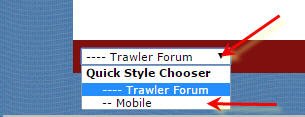
As you know the forum has a mobile app that you can download and use for mobile browsing but we now have a second option as well, with no download needed. The forum has a new mobile view that you can select or unselect.
When you navigate to the site on a mobile device you should see the new mobile skin (unless you are using the mobile app). If you don't have the app loaded on your device you will receive the prompt to download it - you can just dismiss the prompt and continue on to the mobile skin.
If you want to see the full site instead, you can scroll all the way down to the bottom of the page and there is a link to return to the full site view. The mobile skin is a great option for a small screen and designed to be fast and light. Not every feature of the full site is supported but for daily browsing and posting it should be awesome.
If you are browsing on a large tablet you may not see the mobile skin automatically but again can scroll down to the bottom of the page and select the mobile skin from the style chooser option box (lower left).