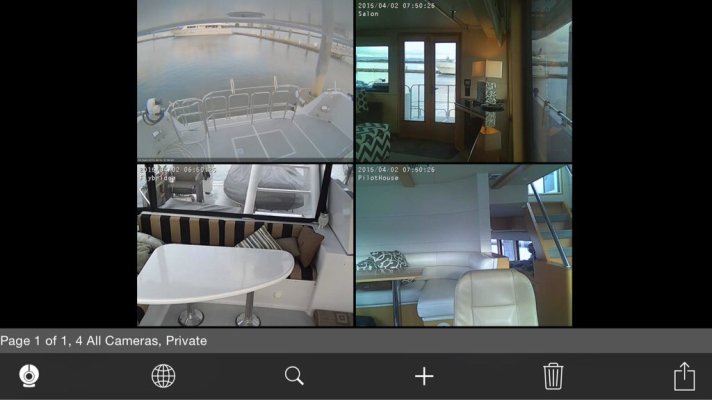denloe1
Veteran Member
- Joined
- Sep 14, 2013
- Messages
- 96
- Location
- United States
- Vessel Name
- Angelique
- Vessel Make
- Hatteras 80' CPMY
@Kevin. Just ordered a cradlepoint and an Ethernet switch. Next stop will be verizon store after it comes.
I have 3 new holes in my overhead lower helm console. Dead and obsolete SSB, loran and crt plotter.
Probably some flat displays of mounted tablets going in to use for cameras and satcom. I am leaning towards Inmarsat setup for heading South and to Caribbean.
I can imagine using all the steel from a coming paravane setup like Jwitzel for antennas and solar. Good thing a have a few years to get all this done.
I have 3 new holes in my overhead lower helm console. Dead and obsolete SSB, loran and crt plotter.
Probably some flat displays of mounted tablets going in to use for cameras and satcom. I am leaning towards Inmarsat setup for heading South and to Caribbean.
I can imagine using all the steel from a coming paravane setup like Jwitzel for antennas and solar. Good thing a have a few years to get all this done.