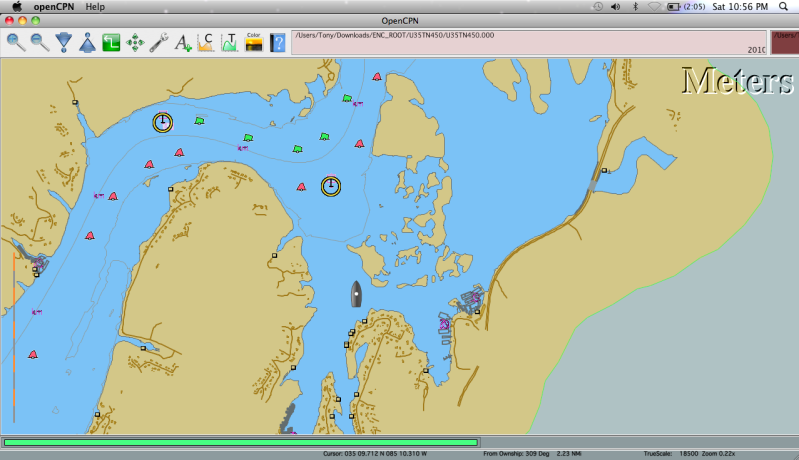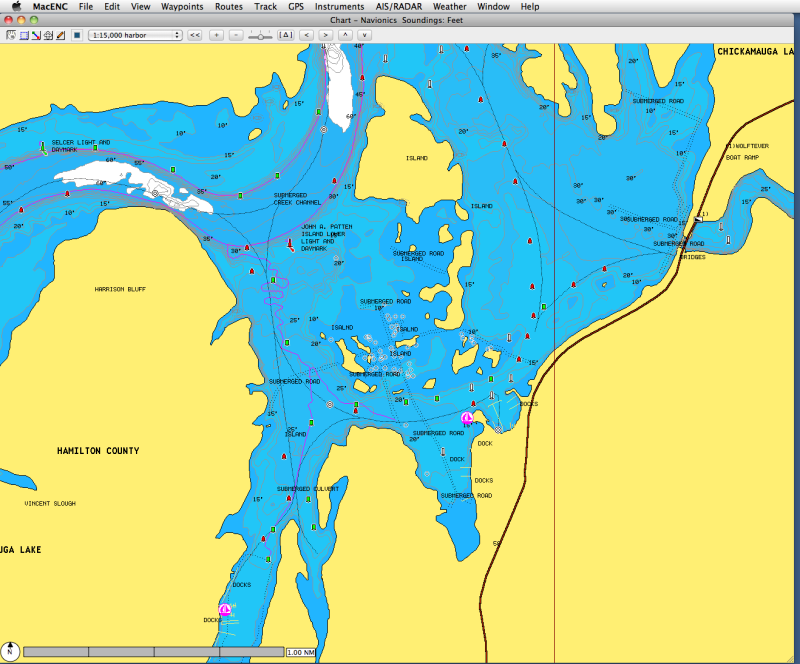MODERATORS- can't figure out how to move this thread to the electronics section! *Help?
Hi Again all. *

Now that our boat is on the TN River, we really want/need to get a GPS system set up. *Instead of getting a $4k fixed unit that will be outdated next season, we want to go with a laptop set up at the lower helm and run a second monitor to the bridge helm. *I have a PC laptop I can use for this but I'd really rather use my mac laptop as it is MUCH more stable than any pc laptop. *I am having difficulty finding programs geared towards mac though. *Anyone here using a mac laptop for GPS? *If so, which GPS puck are you using and which chart software are you running?
if not mac, any good recommendations for a PC system....most importantly a recommendation for software program and charts. *I believe there are several free ones you can download off the web like seaclear, etc.
Thanks in advance.
-- Edited by Woodsong on Saturday 23rd of October 2010 09:30:55 PM
-- Edited by Woodsong on Saturday 23rd of October 2010 09:31:40 PM
Hi Again all. *
Now that our boat is on the TN River, we really want/need to get a GPS system set up. *Instead of getting a $4k fixed unit that will be outdated next season, we want to go with a laptop set up at the lower helm and run a second monitor to the bridge helm. *I have a PC laptop I can use for this but I'd really rather use my mac laptop as it is MUCH more stable than any pc laptop. *I am having difficulty finding programs geared towards mac though. *Anyone here using a mac laptop for GPS? *If so, which GPS puck are you using and which chart software are you running?
if not mac, any good recommendations for a PC system....most importantly a recommendation for software program and charts. *I believe there are several free ones you can download off the web like seaclear, etc.
Thanks in advance.
-- Edited by Woodsong on Saturday 23rd of October 2010 09:30:55 PM
-- Edited by Woodsong on Saturday 23rd of October 2010 09:31:40 PM