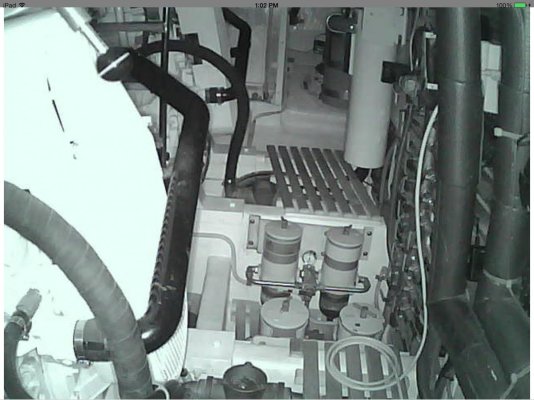Marlinmike
Guru
Does anyone have such a setup, I'd image a WiFi transmitting camera, then need a receiver or would the iPad just pick up off the camera with an app?
I do check engine room every hour or so, but there was a couple times were if I saw the engine room live (or at least the ability to glance at it) would have saved us considerable cleanup and damage.
Thanks!
I do check engine room every hour or so, but there was a couple times were if I saw the engine room live (or at least the ability to glance at it) would have saved us considerable cleanup and damage.
Thanks!