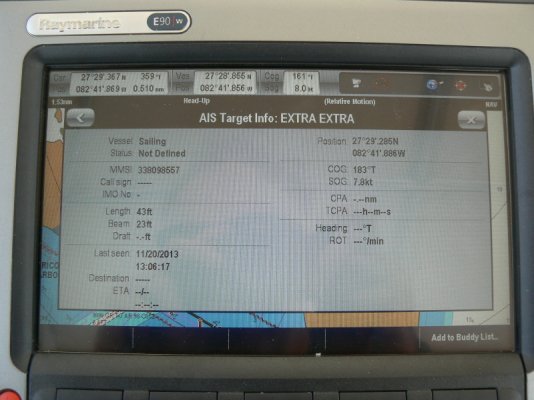timjet
Guru
- Joined
- Apr 9, 2009
- Messages
- 1,920
Don,
I will start a thread on my engine saga after I have finished with my insurance company.
We are planning a cruise in May but probably down to Key West via the Okeechobee waterway. Perhaps we can arrange dinner together at the Sailors Return restaurant at Sunset Bay Marina in Stuart. The admiral loves that place.
I will start a thread on my engine saga after I have finished with my insurance company.
We are planning a cruise in May but probably down to Key West via the Okeechobee waterway. Perhaps we can arrange dinner together at the Sailors Return restaurant at Sunset Bay Marina in Stuart. The admiral loves that place.