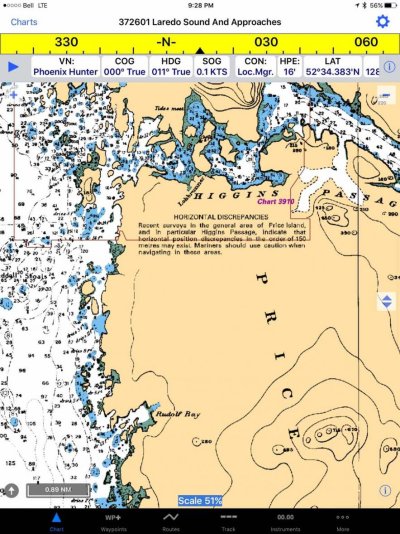This is true. That's why the minimum size monitor on my bridge is 12". Agree with the tv idea. But I have never had a problem planning using an iPad or Laptop. All the detail you need and more is there. If you need land features overlay a google earth layer.
I was taught navigation in the early 70's back in the days of running fixes and celestial navigation. No electronic aids available other than a single Decca radar that the Master insisted we do not use because he needed it to work only in the case of an emergency. His thought was that if we used it on a daily basis at sea then it might burn out and not be there when he really needed it.
The highlight of my navigation career was a trip from Panama to Mackay, Australia when I was the navigating officer on a ship called Hollybank. It was a 28 day voyage and the last terrestrial fix was passing the Marquesas on day 10. All was going well until we came under a solid overcast four days before estimated arrival. No sun or star fixes available. We were to arrive at a passage through the Great Barrier Reef that was marked only with a Sea Bouy. No way to get a land fix. If we miss the Bouy, chances are we were going up on the reef. For the next four days the overcast didn't break. To say the Master was nervous would be an understatement. I kept a running fix based on my last celestial sight and hoped we hadn't hit an unknown current. Sure enough, with all four deck officers on the bridge, plus three cadets plus two watchmen, the sea buoy came in sight right on our bow at exactly the eta. Whew! That's navigating the hard way.
I am also an instrument rated pilot. In 2010 I flew my plane from New Orleans to Alaska and back and in Alaska, flew north, south, east and west visiting and seeing everything. The charts I needed for that trip weighed 60lbs and expired every 90 days.
Eventually I went to electronic charting on my plane (installed a glass cockpit). So much easier. I could fly all over the USA without even unfolding a chart. If I could do it in a plane why not a boat. They also had an iPad app called WingX that could do everything my Garmin could do.
My glass cockpit in the plane was a Garmin system and I was comfortable with its logic. So I installed Garmin chartplotter/radar/depth sounder/AIS on my boat. Have not looked at a chart for real life navigation since.
Also, I think Active Captain is great and really adds a lot to trip planning activities. Btw, they have bridge height/clearance details at the push of a button. I keep my iPad close by when navigating.
I did find a chart book of the Bahamas on the boat. I love to look at it and explore. But I am not gonna navigate with it. It's 15 years old.
So what I am saying that if an old Luddite classically trained navigator like me can make the transition to electronic navigation, there is hope for the rest of the world.