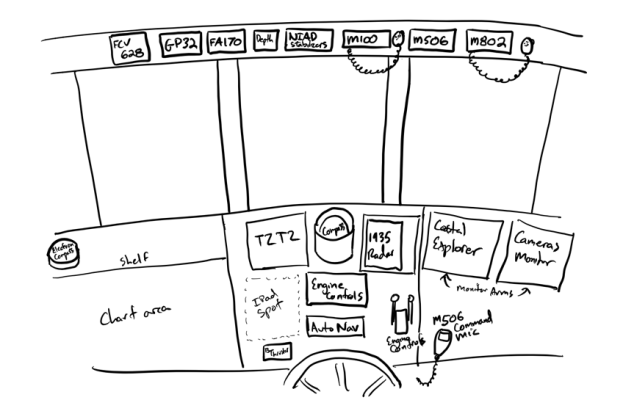Arthurc
Guru
Hi All,
Im in the middle of an electronics retrofit on my K54 but haven't had a chance to really use her yet so hoping to get some advice about placement of electronics. Im hearing two points of view so curious what this group thinks.
I have/will have the following electronics.
Furuno AutoNav 7000
Furuno 1935 Radar
Furuno TZT2
Furuno DRS4 Radar
Furuno GP32 GPS
Furuno FA170 AIS Transponder
Furuno FCV628 Fish Finder
Icom M506 VHF Radio
Icom M802 HF Radio
Computer running Coastal Explorer w/ Touchscreen Monitor
Camera System w/ Touchscreen Monitor
The big question I have is how important is it to have some of this stuff on the dash versus the overhead area. I was thinking about mounting the following overhead but curious if any of you have had frustration with them being less accessible, etc and wish you had mounted them in/on the dash?
Furuno GP32 GPS
Furuno FA170 AIS Transponder
Furuno FCV628 Fish Finder
Icom M506 VHF Radio
Icom M802 HF Radio
My feeling is that the most important things front and center are the Chart Plotter units, the Radar and the Auto Pilot. Also it should be noted ill have a CommandMic for the M506 so seeing channel etc will be easy without reaching above.
Thoughts? Am I making a mistake mounting any of those above?
Thanks
Arthur
Im in the middle of an electronics retrofit on my K54 but haven't had a chance to really use her yet so hoping to get some advice about placement of electronics. Im hearing two points of view so curious what this group thinks.
I have/will have the following electronics.
Furuno AutoNav 7000
Furuno 1935 Radar
Furuno TZT2
Furuno DRS4 Radar
Furuno GP32 GPS
Furuno FA170 AIS Transponder
Furuno FCV628 Fish Finder
Icom M506 VHF Radio
Icom M802 HF Radio
Computer running Coastal Explorer w/ Touchscreen Monitor
Camera System w/ Touchscreen Monitor
The big question I have is how important is it to have some of this stuff on the dash versus the overhead area. I was thinking about mounting the following overhead but curious if any of you have had frustration with them being less accessible, etc and wish you had mounted them in/on the dash?
Furuno GP32 GPS
Furuno FA170 AIS Transponder
Furuno FCV628 Fish Finder
Icom M506 VHF Radio
Icom M802 HF Radio
My feeling is that the most important things front and center are the Chart Plotter units, the Radar and the Auto Pilot. Also it should be noted ill have a CommandMic for the M506 so seeing channel etc will be easy without reaching above.
Thoughts? Am I making a mistake mounting any of those above?
Thanks
Arthur