jovial_cynic
Veteran Member
- Joined
- Aug 20, 2017
- Messages
- 83
- Location
- USA
- Vessel Name
- Zorro Del Mar
- Vessel Make
- 1972 Tollycraft Tri-Cabin
I've got a lot of reading to do, but I wanted to confirm something.
At some point, I'll be taking my boat from Bremerton down to Olympia, so I grabbed a nav chart and was considering different routes. I'm really aiming for the shortest trip, so I initially thought I'd go between McNeil and Anderson Island. Am I understanding correctly that the depths between the islands (in the circled are) is only 11ft at the deepest point?
Based on an experienced glance at the chart, would you avoid that route? Or is that perfectly fine? I have no interest in doing anything terribly difficult on this first trip.
At some point, I'll be taking my boat from Bremerton down to Olympia, so I grabbed a nav chart and was considering different routes. I'm really aiming for the shortest trip, so I initially thought I'd go between McNeil and Anderson Island. Am I understanding correctly that the depths between the islands (in the circled are) is only 11ft at the deepest point?
Based on an experienced glance at the chart, would you avoid that route? Or is that perfectly fine? I have no interest in doing anything terribly difficult on this first trip.

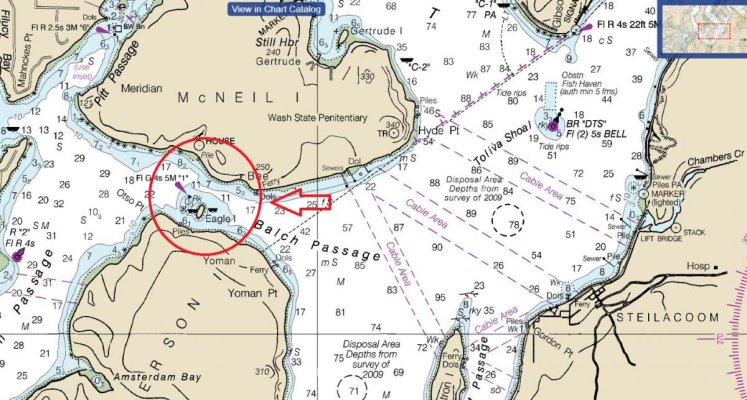

 That is why we have this forum.
That is why we have this forum.