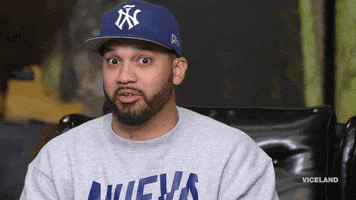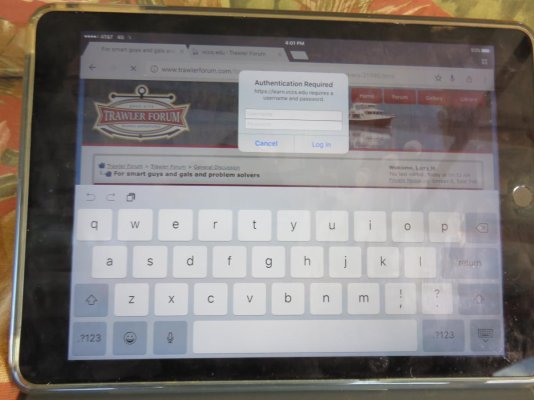I Share Your Concern And Want To Assist
Greetings!
I'm David Harrison, the Chief Information Security Officer for the Virginia Community College System (VCCS), and have seen the postings regarding a pop up login request asking for credentials. I've joined this forum with the single purpose of getting to get to the bottom of this and assisting in its resolution. I've seen the screen shots provided (Thank You!) but I'm still curious as to the origination of such a login screen. In lieu of further clogging up entries in your Trawler Forum, I would welcome anyone forum administrator to contact me . I apologize that you're seeing this but I can assure you that the VCCS doesn't use tactics like this. With all of the recent ransomware and phishing for personally identifiable information activities going on, I applaud the members of this community for their detective work in this effort!
Dave Harrison
Chief Information Security Officer
Virginia Community College System
Richmond, VA