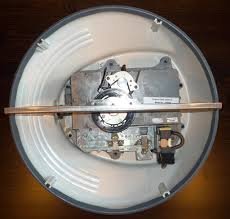Eastsounder
Veteran Member
Hi -- I'm a newbie, jumping right in with a radar question ....
About a year ago, I removed my little lobster-style trawler's wooden mast (with the JRC 1000 MkII closed-array scanner mounted to it) to do some refinishing on the mast. When I remounted the mast, the scanner wouldn't rotate-- I must have knocked it out of whack. So when I turn on the display unit, it does its 60-second warmup countdown, then I press the X-MIT button to start the scanner -- I hear a bit of clicking and scraping from overhead, then nothing ... and no image shows up on the display. Sounds like it's stuck.
I've never taken the cover off the scanner before. Is that even advised? What troubleshooting steps could I take? I rarely used the radar before it stopped working, but it would be nice to have it next time I find myself in a fog or, dog forbid, running home after dark.
Any advice warmly welcomed. Thanks!
Craig
About a year ago, I removed my little lobster-style trawler's wooden mast (with the JRC 1000 MkII closed-array scanner mounted to it) to do some refinishing on the mast. When I remounted the mast, the scanner wouldn't rotate-- I must have knocked it out of whack. So when I turn on the display unit, it does its 60-second warmup countdown, then I press the X-MIT button to start the scanner -- I hear a bit of clicking and scraping from overhead, then nothing ... and no image shows up on the display. Sounds like it's stuck.
I've never taken the cover off the scanner before. Is that even advised? What troubleshooting steps could I take? I rarely used the radar before it stopped working, but it would be nice to have it next time I find myself in a fog or, dog forbid, running home after dark.
Any advice warmly welcomed. Thanks!
Craig

 Maybe the belt pooped of the drive motor?
Maybe the belt pooped of the drive motor?